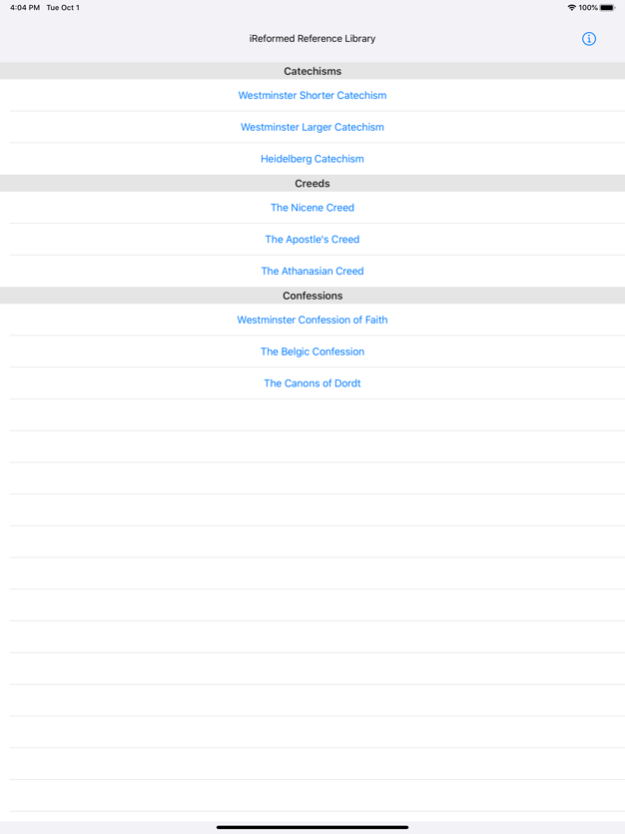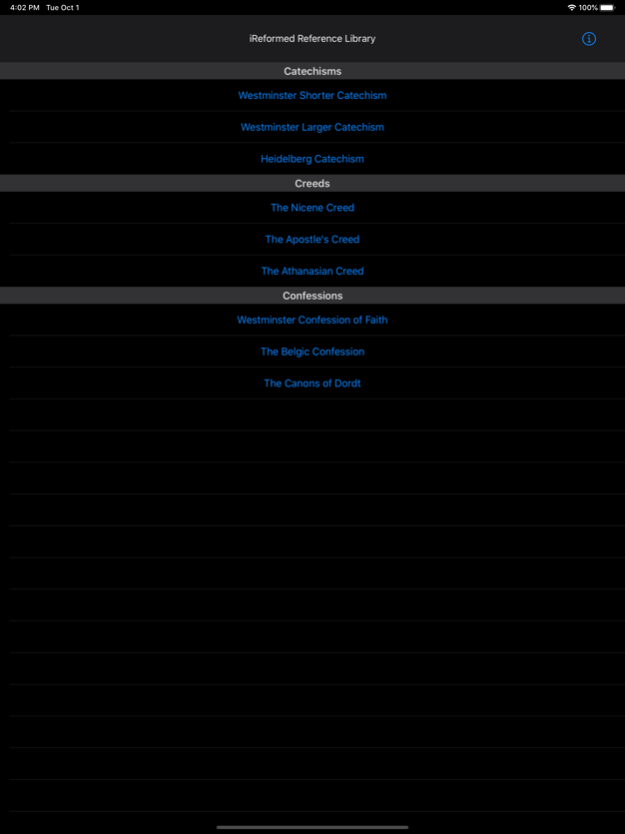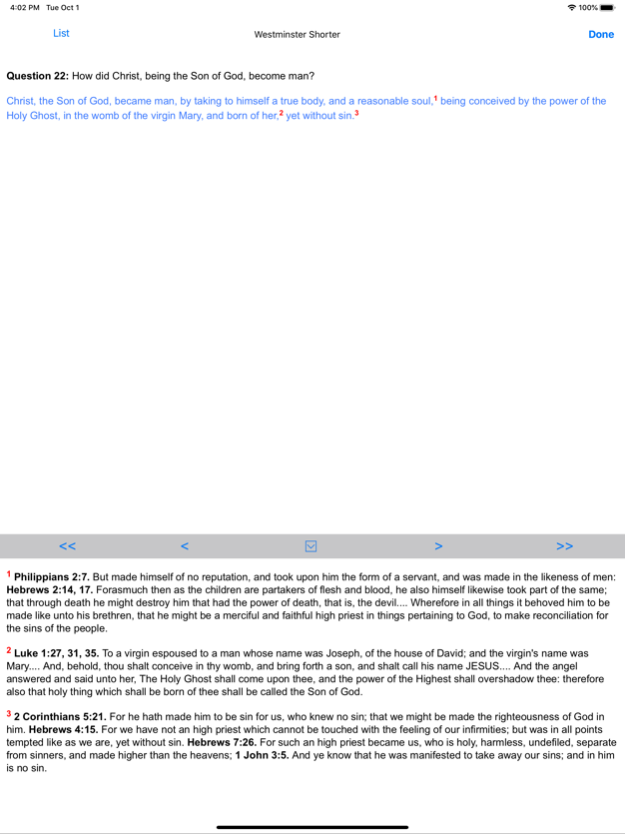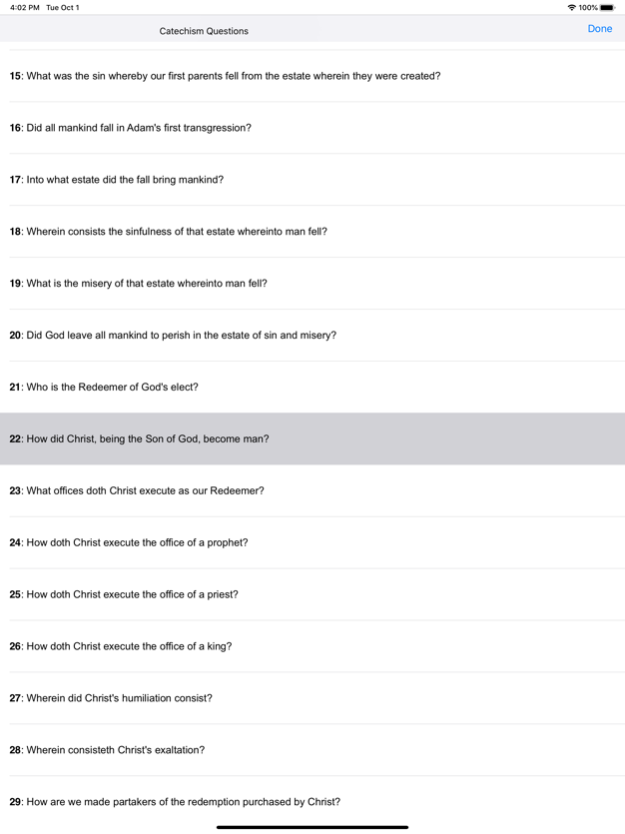iReformed 13.2
Continue to app
Paid Version
Publisher Description
iReformed Reference Library is a collection of the key documents and confessionals of the Presbyterian and Continental Reformed faith.
The library contains the following references:
- Westminster Shorter Catechism with Scripture Proofs
- Westminster Larger Catechism with Scripture Proofs
- Heidelberg Catechism with Scripture Proofs
- Canons of Dordt
- Belgic Confession
- Westminster Confession of Faith (with 1789 American revisions) with Scripture Proofs
- The Apostle's Creed
- The Nicene Creed
- The Athanasian Creed
Designed to be easy to use, this is a handy reference and study tool for your mobile device. All documents are stored on your device including all scripture proofs — you don't need a wireless connection to access this excellent reference.
You can use the catechisms as a memory trainer — you can choose to have the answers held back until you touch the screen giving you a chance to test your memory. iReformed remembers your last location in the documents so you can pick up where you last left off in your study and memorizations.
Features:
- All data is stored locally, you don't need a wireless connection to access the documents.
- Remembers your last locations, letting you pick up where you left off
- Includes scripture (King James Version) proofs for all Catechisms and Westminster Confession of Faith
- Creed and Confession documents contains hyperlinks for quick access to chapters / sections
Oct 10, 2020
Version 13.2
Bug fixes
About iReformed
iReformed is a paid app for iOS published in the Reference Tools list of apps, part of Education.
The company that develops iReformed is George Dimidik. The latest version released by its developer is 13.2.
To install iReformed on your iOS device, just click the green Continue To App button above to start the installation process. The app is listed on our website since 2020-10-10 and was downloaded 5 times. We have already checked if the download link is safe, however for your own protection we recommend that you scan the downloaded app with your antivirus. Your antivirus may detect the iReformed as malware if the download link is broken.
How to install iReformed on your iOS device:
- Click on the Continue To App button on our website. This will redirect you to the App Store.
- Once the iReformed is shown in the iTunes listing of your iOS device, you can start its download and installation. Tap on the GET button to the right of the app to start downloading it.
- If you are not logged-in the iOS appstore app, you'll be prompted for your your Apple ID and/or password.
- After iReformed is downloaded, you'll see an INSTALL button to the right. Tap on it to start the actual installation of the iOS app.
- Once installation is finished you can tap on the OPEN button to start it. Its icon will also be added to your device home screen.